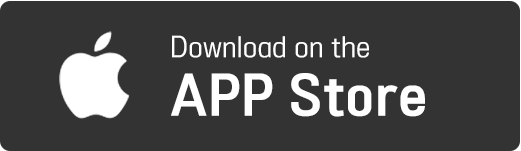Online Exhibition
Online Exhibition Hall
What is Smart GEO EXPO Online Exhibition?- It is the online exhibition hall where Trend and new technology information are introduced on the geospatial information industry that is the key to ‘Digital Twin GEO’. Participation is possible without limitation of time and place through the online exhibition, and operated throughout the year to create effective business opportunities for domestic and overseas companies.
Exhibitions
[Theme Hall]
- Digital Twin Theme Zone : Zone that introduces the concept of Digital Twin GEO, 3 key projects and approved models which have been demonstrated and realized.
[General Booth Zone]
- Data Construction · Procession Zone : Zone which specialized companies acquire geospatial data, process and edit the for utilization of each field.
- Data Utilization · Solution Zone : Zone which software&solution specialized companies that utilizes the geospatial information data for performing environmental monitoring, geospatial analysis, simulation and for manufacturing various thematic maps
- Platform Service Zone : Zone which Platform specialized companies that providing comprehensive service related to geospatial information
- Public Service Zone : PR Zone for geospatial information project planning & policy by the central government, local government and public institutions, etc.
- Global Zone : Zone for promoting the policies and sharing the global trend by overseas companies and institutions related to geospatial information
How to Enter the Online Exhibition Hall
-
STEP 01
View the visitor tutorial video on the online exhibition hall
-
STEP 02
Joint Vibetech R.E.A.L membership and download the client (*Mandatory)
-
STEP 03
Apply for view in the Vibetech R.E.A.L exhibition details page
-
STEP 04
Execute the client and enter the online exhibition hall
Downloaded
REAL PC Client Downloaded
- Client can be downloaded after log-in.
- Please check your available hard disc storage space before installation.
- Client can be executed after the download & installation.
- If you have any error in download & installation, please contact the Customer Center or check the FAQ.
Minimum/Recommended System Specification
R.E.A.L System Specification (PC)
| Windows | macOS | |||
|---|---|---|---|---|
| Minimum | Recommended | Minimum | Recommended | |
| Processor |
Intel Core i5-8500 @ 3.00Ghz AMD Ryzen 5 1500X |
Intel Core i7-10700 @ 2.90GHz AMD Ryzen 5 3600X |
Intel Core i5-8500 @3.00GHz | Intel Core i5 9600K @3.70GHz |
| GPU |
GeForce GTX 560 Ti Radeon HD 7790 |
NVIDIA RTX 2060 Radeon RX 5700 |
Radeon Pro 555 | Radeon Pro Vega Ⅱ |
| RAM | 6GB | 12GB | 4GB | 6GB |
| Storage | UP TO 10GB | |||
| Operating System | Windows 10 | Windows 10 | macOS 10.15 Catalina | macOS 10.15 Catalina |
R.E.A.L System Specification (Mobile)
| Android | iOS | |||
|---|---|---|---|---|
| Minimum | Recommended | Minimum | Recommended | |
| Device | Galaxy A90 | Galaxy Note 10 | iPhone 11 | iPhone 12 Pro Max |
| Processor | SDM 855 / SM8150 | SDM 865+ | Apple A13 Bionic | Apple A14 Bionic |
| Storage | UP TO 10GB | |||
| Memory | 6GB | 12GB | 4GB | 6GB |
| Operating System | Android 9 | Android 10 | iOS 14 | iOS 14 |
- The exhibition can be enjoyed more comfortably by changing the resolution and system setting on your computer.
- Please install the latest Service Pack on your OS for proper installation & execution of the exhibition.
- You can enjoy better qualify by using 64-bit OS System.
- For the DirectX11 graphic option, we recommend the graphic card of NVIDAI Geforce GTX 660 or higher.
- R.E.A.L is optimized for Full HD (1920x1080) resolution.
Technical Inquiry
Technical Inquiry: 82-70-7007-2500
Inquiry on Service & Operational Support: 82-10-6240-9919